|
Loader |
Loads custom objects and weapons into QHUD | |
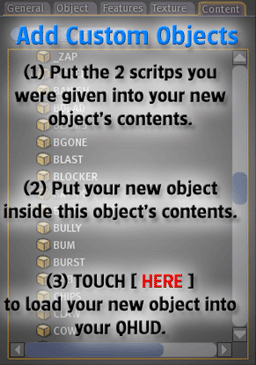 |
This function is intended for people to make their own
Weapons or Animations, and use them from the QHUD without having to learn how to write
scripts. (See
Animations below for
Animation instructions)
Now you have your object in your inventory, drag a copy of it from your inventory into the "Add Custom Object's" contents. TOUCH the 'Add Custom Object' box and it will add your object into the QHUD. Object names MUST BE IN UPPER CASE, and must be short single word names. ie. KILL, PUSH, BUSS, TRUCK, HOUSE, ETC. The name of your object is the command name you use to activate it. You can replace default functions in the QHUD by naming your objects with the same name. For example you could replace the object " _POOFER" to make your own custom teleport effect. You can also replace your own objects with newer versions of them by using the same name.
API: For those people who would like to have their custom object do more than just follow someone, there is a note card called API included with the product. If you do not want your custom object to follow people, do not place the supplied scripts inside it. Your object will then be created 9 meters above your head. ANIMATION:You may also use the LOADER to load animations into your QHUD. Animation names must start with a $ and be lower case. eg: $dance, $bot, $etc. You may also replace any of the default animations in the QHUD with your own animation by giving your animation the same name as the default one.
SAVING CHANGES |
|
|
HUD COMMAND [Loader] |
CHAT COMMAND /666 Loader |